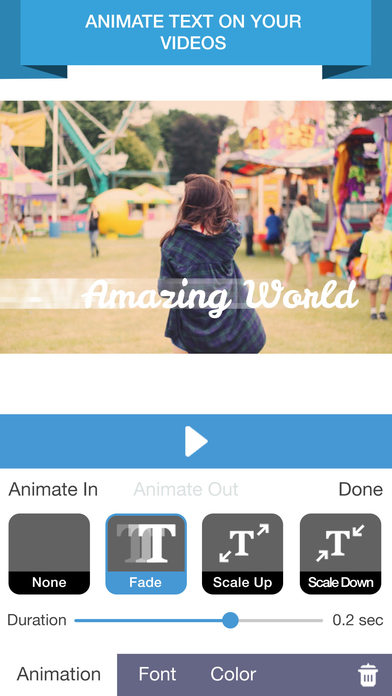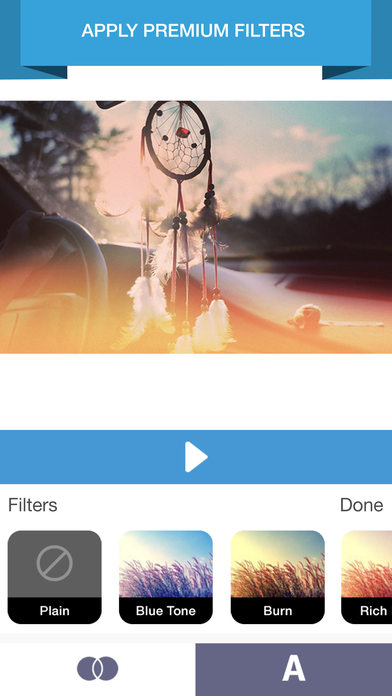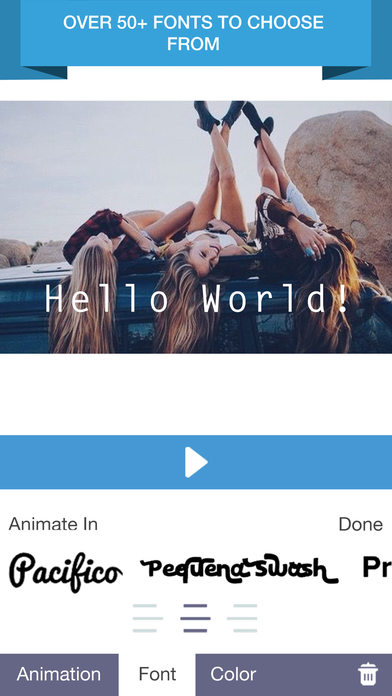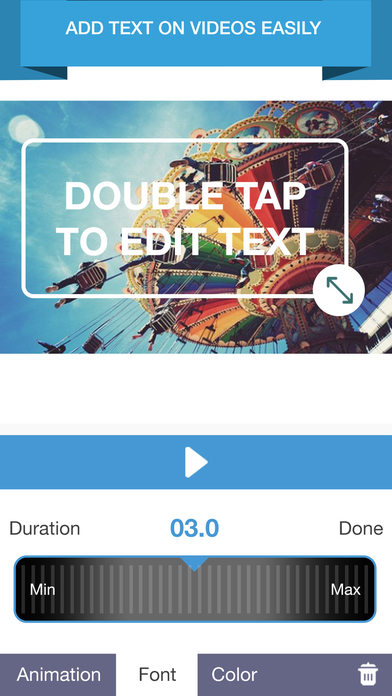
Add Text to Video- Animated Text & Video Watermark
Add Text to Video is a very powerful, yet easy app to use for adding text on videos, animating your text, or simply adding a watermark on your video.
Use special font types for your music videos or put a different twist by using very stylish typography, elevating the effects on your movie or on your watermark.
Choose from a collection of over 100 different font styles, each having a different appeal which is perfect for all kinds of videos. Use quirky notes for editing your fun and childish videos, or opt for the Ostrich Rounded font type for that formal, yet modern feel. Add Text to Video also has nice script type fonts for those who are inclined to this beautiful art.
Add Text to Video can also be used for adding watermark on your videos. Make that brand of your video visible by using beautiful and unique fonts that will surely make your text pop. Combine this with this app’s filter feature. Its simple as using a burn filter or a vintage green effect, adding drama to your videos. This certainly will make your watermark look perfect.
This app offers powerful animation tools for your text. You can choose how your text appears on your video. Your options include slide left or slide down, fade, or scale up. You can even adjust the duration of the text animation from, to time those frame transitions perfectly.
Follow these simple steps on using Add Text to Video:
1. Import video from your mobile phone’s gallery
2. Add filter - choose from over 15 exquisite filters, one for each of your movie themes
3. Add text to your videos or for your watermark - choose from over 100 stylish fonts, ranging from the simple solid type to playful script form.
4. Add animation on your text - choose how your text or captions appear on your video.
5. Save on your phone’s gallery or share on Whatsapp of Facebook!
What are you waiting for? Download Add Text to Video now while it’s free and begin adding text on your videos or creating that branded watermark!